Working with Proxmox Resizing Containers in Proxmox See original details here: https://forum.proxmox.com/threads/resize-lxc-disk-on-proxmox.68901/ On your proxmox node, do this. 1. List the containers: pct list 2. Stop the particular container you want to resize: pct stop 999 3. Find out it's path on the node: lvdisplay | grep "LV Path\|LV Size" 4. For good measure one can run a file system check: e2fsck -fy /dev/pve/vm-999-disk-0 5. Resize the file system: resize2fs /dev/pve/vm-999-disk-0 10G 6. Resize the local volume lvreduce -L 10G /dev/pve/vm-999-disk-0 7. Edit the container's conf, look for the rootfs line and change accordingly: nano /etc/pve/lxc/999.conf rootfs: local-lvm:vm-999-disk-0,size=32G >> rootfs: local-lvm:vm-999-disk-0,size=10G 8. Start it: pct start 999 9. Enter it and check the ...
Posts
Black desktop on domain admin login
- Get link
- X
- Other Apps
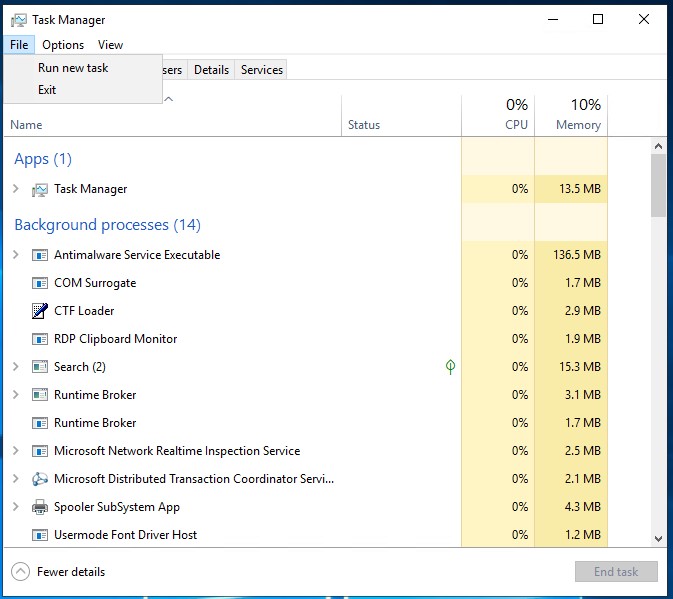
I had just installed server 2019 and could login locally with an account. But after connecting to our local domain, I would get a black desktop when I logged in with the admin domain account. This would happen on both on the server and via remote desktop connection (RDC). After a lot of stuffing around with google search details only relating to black screen on RDC, I eventual found a link to this page: https://community.spiceworks.com/topic/2274333-server-2019-black-screen-on-rdp-with-domain-admin-account#entry-9086513 There were a lot of suggestions, which were good, but the one that worked for me was a solution from the user mimo1313 : Hello All, I had the same problem with server 2019. Change following setting in local GPO: Computer Configuration->Windows Settings->Security Settings->Local Policies->Security Options Enable "User Account Control: Admin Approval Mode for the Built-in Administrator account" which is set to "Not Defined" After that do a...
FASTER - Arma 3 Server Manager (#Arma3_DIYDGS) Part 1
- Get link
- X
- Other Apps

FASTER There are lots of applications you can use for running an Arma Dedicated server, but I use this application that makes it really easy to operate a server FASTER is " an extended rewrite of FAST2 and FAST, a server tool made by Flax to manage Arma 3 Servers." Installing FASTER After downloading the software from the forum or here: https://github.com/Foxlider/FASTER/releases/latest/download/Release_x64.zip Extract the file and place it in a folder that you want it operating from, as you will have to run the application each time. (The configuration files of the software is stored in your user folder in the AppData hidden folder.) With the initial setup of the software, you will need to add the following: Steam Username - This would be your steam details, required by some games. Steam Password - This and if you are using steam guard code will need to be added. Mod Staging Directory - This is a storage directory for your mods. Put this on a hard drive with lots of space. ...
Fingerprint Scanning not working in win11
- Get link
- X
- Other Apps

This title is not totally truthful. The issue turned out to be nothing to do with the scanner or windows 11 really. For me, it was because of the domain login for users. After a lot of funking around, I eventually figured that this was an issue with domain login and the use of using a pin or other type of login. The laptops that I was configuring are Dell Latitude 5420's, which are nice little units. I had reconfigured them for use here I work, but after I handed it over to a user, they asked about using the fingerprint login for their laptop. I went through to the accounts page: Settings > Accounts > Sign-in options And found that all the options for doing this type of login was "This option is currently unavailable". If I clicked on the login method I wanted to use, I also got the error "Something went wrong. Try again later." and the option "Sign in with Windows, apps, and services" and its button "Set up" greyed out, so it couldn...
Google Sheet to Youtube Playlist
- Get link
- X
- Other Apps

I'm always wanting to build my own playlists on YouTube, so I hunted down the way to do it, and got it running and working well. Before you start this, please note: For really long lists you might make, you need to take into account the number of songs you will be loading to your playlist. Using this method requires the use of Google Script App and a quota that is allocated to the process that you will be using, to fetch YouTube addresses and add them to a playlist. From what I can tell, 150-200 songs can be loaded to a YouTube playlist, then it will tell you, you have maxed out your quota limit. To add the rest you will have to wait till the next day to do more. Creating a playlist to load to on YouTube You will need to create a playlist so we can load the songs into. The easiest way to create this, would be to find any song on YouTube and save it to a playlist: At the bottom right of the window, click on the "+ Save" option (A). This will display a list of all...
#DIYDGS - The Basics - Learning Steam_CMD
- Get link
- X
- Other Apps
From what I can figure, most of the game server managing programs use the same background commands that get dedicated software running. I'll go over the commands that I know, but I'm not saying that I know all about this topic... only what's necessary to get shit working right. To download the software, go to this website link for direct download: https://steamcdn-a.akamaihd.net/client/installer/steamcmd.zip For more information also check out: https://developer.valvesoftware.com/wiki/SteamCMD Steam_CMD SteamCMD is a command line application that is used in combination with switches to allow for downloading any of the applications that are available from the Steam library. This includes the dedicated server software. Go to the link above and download it, if you want to test some of these commands. Basic Switches Used There are lots of switches to this commands that can be used but I'm gonna focus on the main ones. And all of these commands are used within a batch file:...
#DIYDGS - Game Managing Software
- Get link
- X
- Other Apps
I've been using lots of software to try and manage the games I'm trying to run. Because my main focus is running on windows, all these applications are run on this operating system. A lot of them require steep learning curves to get them running. And even then, whether the software is usable is the other question. Here's a list of the programs I tried and if they were usable: Game Server Manager - Multiple Games FASTER - Arma 3 Torch Server - Space Engineers AMP Server - Multiple Games Instances Windows Game Server - Multiple Games Instances Steam CMD - Manual Server Setup - Steam Setup Random Software - Docker I'll go over each of the programs mentioned above. Some, I will just give the basics. But will go over the software I use the most. Next>> The basics - Learning about Steam_CMD